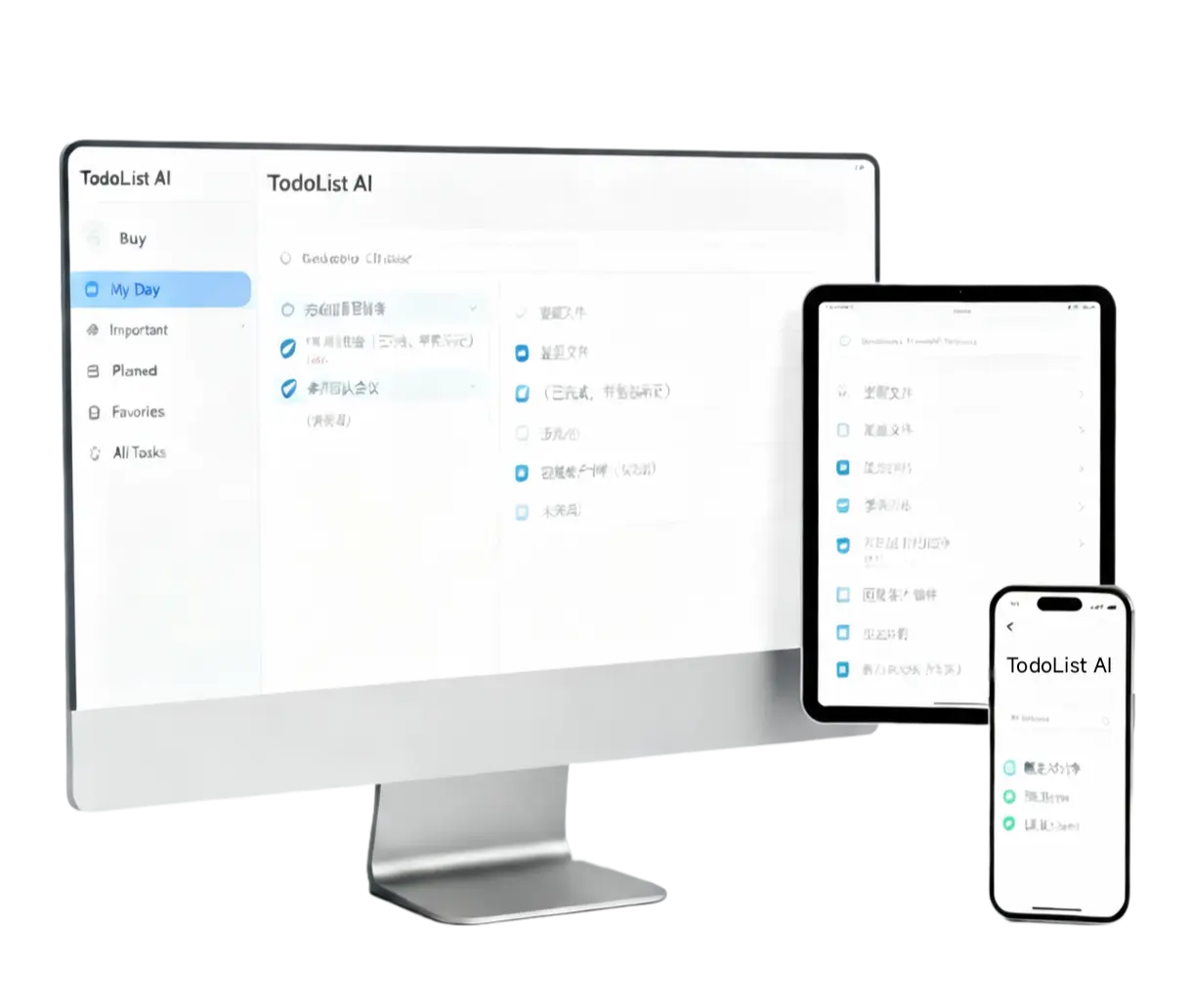
Why people stick with TodoList AI
A lightweight todo list planner that feels familiar from the first click.
- Ready in a secondJust open the site and start typing. Tasks save automatically for you.
- Feels familiarThe interface mirrors Microsoft To Do, so there is nothing new to learn.
- Always responsiveUse the todolist on desktop, tablet, or phone without losing readability.
Three simple steps
Bring TodoList AI into your routine in less than a minute.
Everything you need, nothing you don't
TodoList AI focuses on the essentials so you can focus on your day.
Clean interface
Calm colours and spacing keep your attention on the task list.
Keyboard friendly
Press Enter to add, ↑ to edit, and keep the flow without the mouse.
Light & dark themes
Switch themes anytime to match your environment.
Local storage
Tasks stay on your device by default for a privacy-first workflow.
Answers before you start shipping
Answers to the most common questions people ask before making TodoList AI part of their routine.
Do I need an account?
No sign-up is required. Tasks are stored locally in your browser so you can start instantly.
Will my tasks sync across devices?
The current version focuses on privacy-first usage, so data stays on the device where you created it.
Can I import or export tasks?
You can copy tasks list-by-list. We are exploring lightweight export options based on community feedback.
How do I switch language or theme?
Use the header toggles to switch between dark/light mode and English/中文 at any time.
Stay organised with TodoList AI
Bookmark todolist-ai.com so your tasks are never more than one tap away.
